You are here
Content
The best place to start a search for our printed books and licensed e-books is the online catalogue.
If a particular book or current edition is not in stock or not licensed, you can order it immediately via our document delivery service or make a acquisition proposal.
If you do not find the topic you are looking for in the online catalogue, you can continue your search in LIVIVO, the ZB MED's search portal for life sciences, or at www.buchkatalog.de (thematic search possible).
Search the online catalogue
The info boxes in the right-hand column of the online catalogue (at the bottom on smartphones) provide all the necessary information, including information on how to search by topic.
You can limit your search to books and/or e-books before you start the search by using the box "Filter by media type" (see screenshot), or after the search by using "Change search query" (see screenshot).
There is a separate page for university theses.
Online catalogue: Lending and full text access
Printed books (textbook collection and monographs) can either be taken off the shelves in the library and borrowed ("signpost" function available), reserved if borrowed, or ordered if the title is located in a clinic/institute library or on a so-called permanent loan (extended loan period). See Lending & User Account.
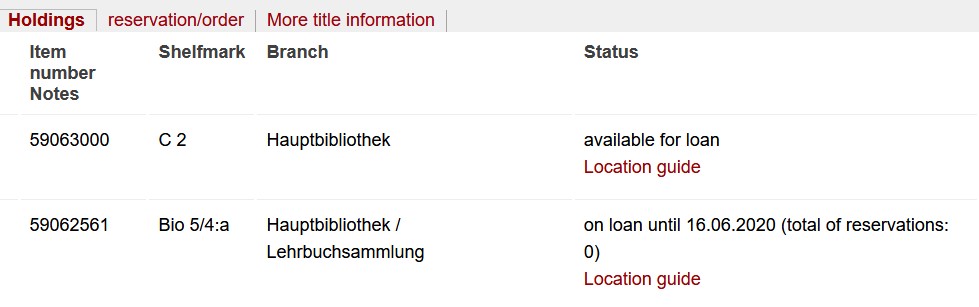
You can access the e-book full text by clicking on the link "Online available" or in the detailed view via the "Full text link" (see screenshots), see also: access notes.
![]()
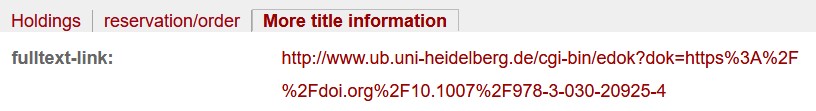
Textbook collection
- Exclusively for the students of our faculty, about 100 titles on pre-clinical (subject areas anatomy, biology, natural sciences, physiology) and about 900 titles on clinical medicine and peripheral areas are offered in multiple copies (> 10,000 media) for borrowing in the main library. In the reference collection of the textbook collection in the rear left area (see map) there is 1 reference only (not for loan) copy of each textbook. In addition, textbooks are usually available with 1 copy in the monograph collection.
- Location: front left side with blue shelf numbers 1 - 8 and blue class mark labels on the spines of the books. Additional red stickers on the spine of a book indicate an insert in the media cabinets behind the circular table (CD-ROM/DVD, same signature) or in the book.
- The media are arranged according to subject area abbreviations, e.g. Derm for dermatology
- The signatures identify the location and consist of the subject area abbreviation and additional characters for book, edition and copy. Orth 54/2:c means: specialty orthopedics, consecutive number for the book, 2nd edition, copy c. Often the current and pre-edition are available.
- If e-books are licensed parallel to the print editions, you can access them with your smartphone via the QR codes on the shelves of the textbook collection.
Monographs
- In the main library and in the libraries of the institutes and clinics, about 11,500 monographs from all fields of medicine and its peripheral areas are available for loan. The holdings in the institute and clinic libraries can partially be ordered. If books cannot be borrowed, e.g. loose-leaf publications and certain reference works, this is indicated both on the spine of the book and in the online catalogue.
- Location: front left side with red shelf numbers 9 - 14 and red class mark labels on the spines. Additional red stickers on the spine of the book indicate an insert in the media cabinets (CD-ROM/DVD, same signature) or in the book.
- The books are arranged by subject groups (Classification) with links to the online catalogue.
- The class marks identify the location and consist of the subject group abbreviation and the first 4 letters of the author or title (if there is only an editor), for example G 5g Meie. The subject group abbreviations usually consist of 3 characters, for example G 5g: G stands for internal medicine, 5 for hematology, g for blood coagulation diagnostics.
E-Books
- E-Books in our Online Catalogue
Our English-language e-books listed in the online catalogue (with links to the full text) are distributed among the following publishers or platforms, whose most important features are shown in the following list. The links to the respective title overview are led via the Database Information System (DBIS) Heidelberg (except Karger and Elsevier Health Sciences).
On Springer and Karger see also "Remote access" via ZB MED.
Spinger
Medicine English (only until 2008), Medicine English 2020 ff.
- readable online (HTML) chapter by chapter in part
- with search function (also chapters as hits)
- contents can be downloaded in full or in chapters as PDF
Elsevier Health Sciences
(direct link, German and English language)- Readable online (HTML) chapter by chapter and downloadable as PDF, with search function
Karger E-Book-Collection
(579 titles, 1997-2013, English language)- PDFs can be downloaded chapter by chapter
- Access to "Active subscription" titles
O'Reilly
(approx. 45.000 titles from various publishers, English language, mainly IT and business)- Access via Uni-ID
- Few titles in Topic "Medical Science"
- Readable online (HTML), no print function
- "Remote access" via ZB MED
Independent of the online catalogue, the ZB MED offers e-books for registered users via "remote access".
The e-book packages include "ProQuest EbookCentral" with around 9000 e-books from various publishers in the medical field, of which around 7000 are in English. The approximately 2000 English-language books of the Springer publishing house contained therein supplement our Springer packages (until 2008 and from 2020, see E-Books ... tab). In addition, around 200 English-language e-books from McGraw-Hill and around 900 English-language e-books from Karger with publication years 1997-2024 (supplement to the package in our online catalogue).
In LIVIVO you can access the desired title via "Full text online" > "Accessible to users with ZB MED library card" > Login (with date of birth in the form DDMMYY) at the conditions of the publisher or platform (usually download PDF chapter by chapter and read online).
For login you need a virtual user card - for this you have to fill out an application and forward it together with a double-sided copy/scan/photo of the ID card to the ZB MED.
All info can be found at https://fernzugriff.zbmed.de/en/.
- Karger Fast Facts
Fast Facts is a series of medical handbooks published by Karger with approx. 130 mainly English-language e-book titles from various areas of medicine.
Access is possible in the faculty network or for faculty members via https://www.umm.uni-heidelberg.de/ezproxy/index.php?url=https%3A%2F%2Fwww.karger.com%2Ffastfacts.
Note: To see the PDF/EPUB/KINDLE buttons, please click on the TABLE OF CONTENTS tab, see screenshot.
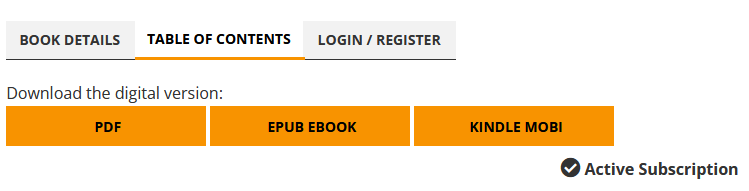
- NLM Bookshelf
The NLM Bookshelf offers full-text access to around 9000 biomedical English-language e-books. These are exclusively so-called "grey literature", i.e. publications by mainly academic institutions and not by commercial publishers.
On the "Browse Titles" page there is an overview of the "Publishers", see screenshot.
In addition to HTML and PDF, there is also a view in PubReader format and a print view.
- Directory of Open Access Books (DOAB)

The Directory of Open Access Books (DOAB) is a database for searching peer-reviewed open access books with a link to the full text on the respective publisher's site.
After the search (free search or advanced), you can filter by subject (one or more are assigned), publisher, language and year of publication on the right, see screenshot Subject.
You can also search or browse for subjects or publishers on the right, see screenshot.
A test search with some English-language terms from the health sector yields around 9000 primarily English-language hits.
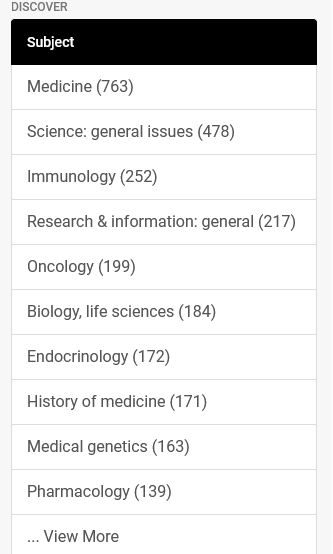
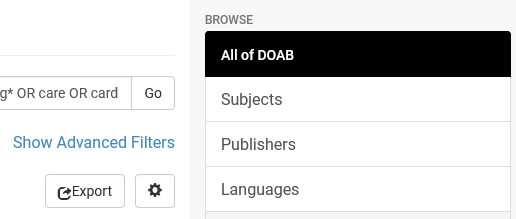
- Harrison's Internal Medicine 21. edition 2022
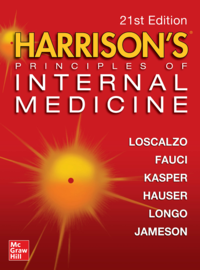
Access: Harrison’s Internal Medicine
21st edition of 2022
In addition to access to the online readable full text (search within the book, adaptation to mobile devices, PDFs downloadable chapter by chapter, read-aloud mode with highlighting options), special features are available, including:
- Chapter notes "Updated!" and "New!" compared to the 20th edition
- Atlases (visual material in 16 chapters, Part 23)
- Images can be saved as PowerPoint files
- Videos (in the chapters and in Part 21)
- 17 clinical procedure video tutorials (Part 24)
- Review Questions (Quiz): start a self-selected number of questions as random selection or per speciality, the correct answers can already be displayed after each question.
- Visual Cases: around 70 cases, each with two images and additional information: Input at "What is Image A/B?" and display of the answers.
- Podcast with case discussions (Podclass).
Notes:
Access is possible within the faculty network, outside this network members of the faculty are authorised to access (see access options to e-media).
For some features it is necessary to create a free MyAccess profile ("Sign In"):
- Create review questions and answer cases
- Save chapters, cases, review questions, videos, images and tables in your dashboard
- View recently viewed content
- Access to content from outside the faculty network via https://accessmedicine.mhmedical.com/book.aspx?bookid=3095 (re-authentication, however, after 90 days at the latest via the link above and MyAccess login)
Here are some screenshots of the features mentioned:
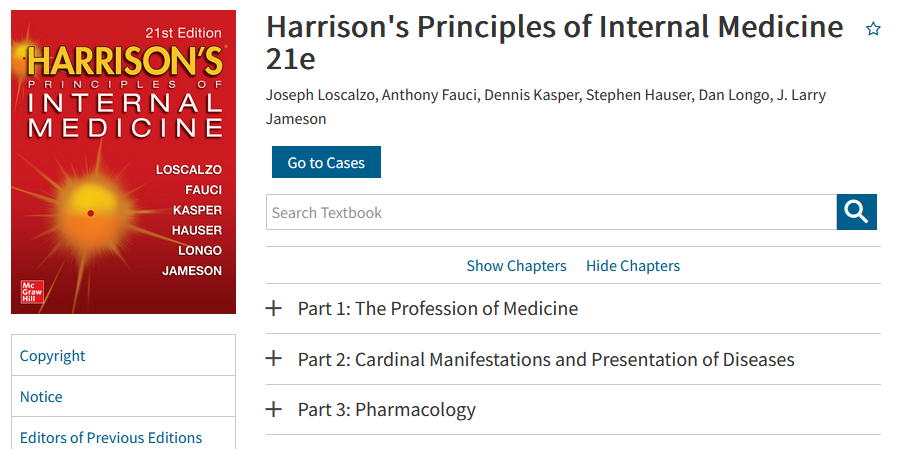
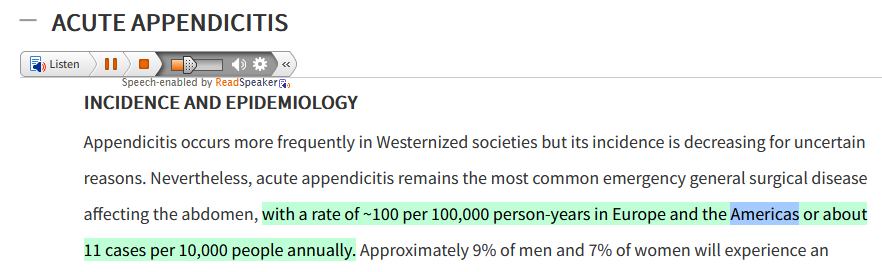
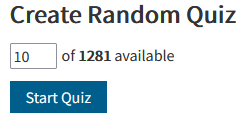
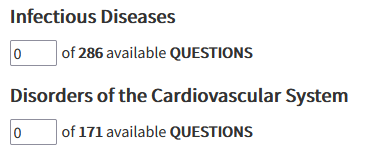
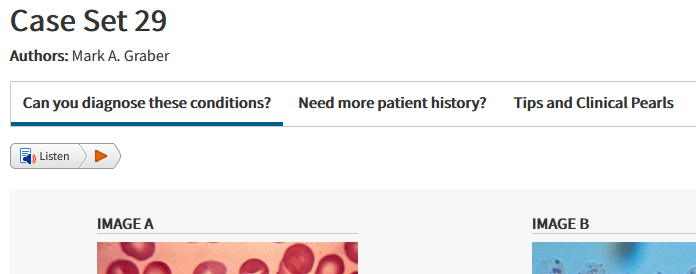
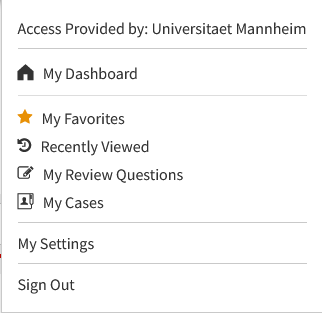
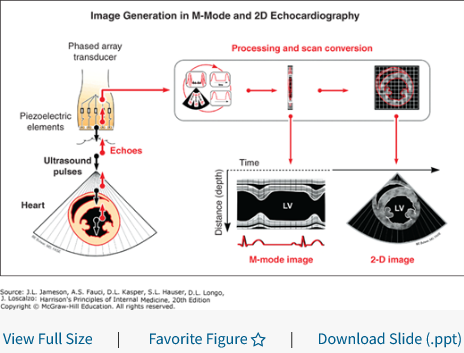
- AccessNeurology
AccessNeurology is an online platform of McGraw-Hill Education with plenty neurologic ressources. To give you an overview:
Books: 25 reference books (also listed in our Online catalogue), e.g. Principles of Neural Science (Kandel) and Adams and Victor's Principles of Neurology, Access to the online readable full text (search within the book, adaptation to mobile devices, read aloud mode with highlighting options), PDFs can be downloaded chapter by chapter.
Mulitmedia: Interactive Neuroanatomy Atlas, about 230 videos (mainly EEG Monitoring), two 3D animations, Clinical Neuroanatomy Explained: 5 animated teaching videos (8-15 minutes), Lectures: 7 Powerpoint presentations from Adams and Victor's Principles of Neurology
Cases: Case Files Neurology/Psychiatry, "Clinical Neuroanatomy" Cases, Neuroradiology Case Review, "Essentials of Modern Neuroscience" Cases, "Neuroradiology Signs" Cases, "Practice of Neural Science: A Case-Based Approach"
Quick Reference: 2 Minute Medicine®: Summaries of original articles published several times a month with "Evidence Rating Level" information ("Reused with permission")
Study Tools: about 4000 review questions from 8 sources (multiple-choice quizzes can be created, free account required), Residency Topics from Adams and Victor's Principles of Neurology (for residency training).
Notes:
Access from outside the faculty network is only possible for members of the faculty with library identification, see Access options.
For some features it is necessary to create a free MyAccess profile ("Sign In"):
- save content as favourites in your own folders (via asterisks)
- access to review questions
- access to content via https://neurology.mhmedical.com/ (reauthentication, however, after 90 days at the latest via the link above and MyAccess login)
- Neurosurgical Atlas
See page Videos and Animations
Catalogue apps: search and account
With our catalogue apps for Android and iOS you can:
- search in our catalogue and reserve/order books/media
- view borrowed books/media and renew them if necessary (account)
- be notified about expiring books/media
Notes: The location guide function is not supported. The media type filter is not selectable by click as in the online catalog. You can also include accounts from other libraries, e.g. Mannheim City Library, in the apps.
- Android
Search for mobilopac in Google Play (see also link) and select our library from a list after installation ("Medizinische Fakultät Mannheim der Universität Heidelberg"). Then log in with your user number and password.
You can activate reminders ("Erinnerungen") for the account in the menu item and set the time for notifications about expiring media in the settings ("Einstellungen", 1/3 days or 1 week in advance).
After a search, the hit list shows a tick icon for borrowable/orderable and an i icon for borrowed (link "VORBESTELLEN"). Online media are indicated by the hint eBook.
Note: the "Web Opac App" has not been maintained since 7/2024 and will no longer receive updates - we therefore recommend switching to the mobilOPAC app.
- iOS
Search for mobilopac in the App Store (see also link). After installation, log in with user number and password and select our library from a list ("Mannheim: Medical Faculty of Heidelberg University").
In the app, you can link one or more accounts to a calendar under the menu item "Erinnerungen". The return dates of the borrowed media are transferred to the calendar and you receive return reminders via the normal calendar function.
After a search, the hit list shows a green icon for borrowable/orderable (for university publications: link "Vorbestellen" in the detailed display), a blue icon for borrowed (link "Vorbestellen" in the detailed display). Online media are indicated by a corresponding icon.
