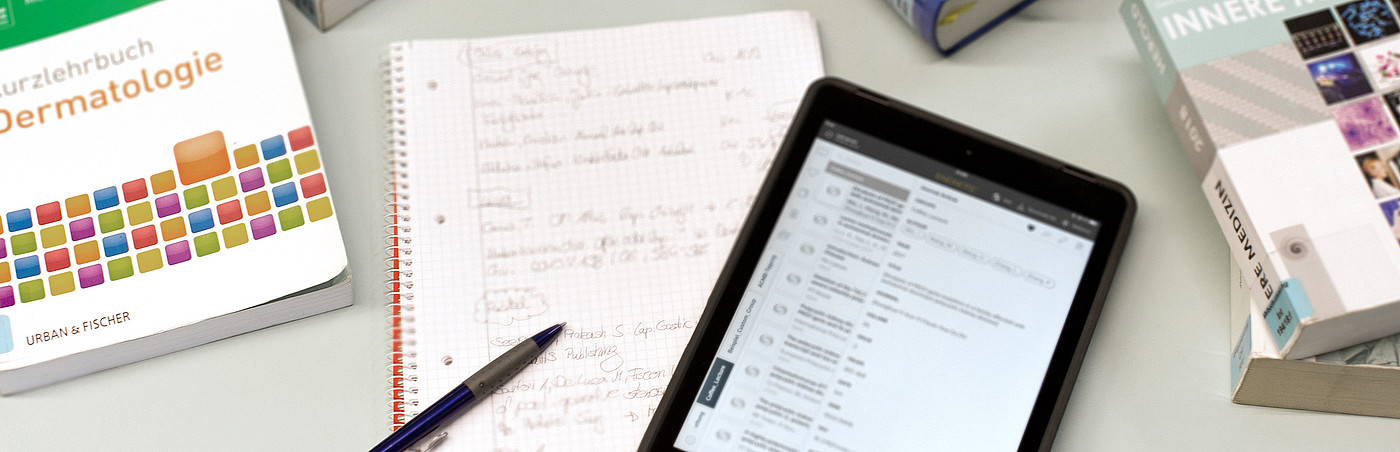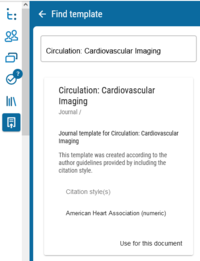You are here
Content
From 01.04.2024, the SciFlow software will be licensed for further one year.
SciFlow is a new online writing and publishing software. It is a collaborative web application developed to save researchers and students time and effort.
What does SciFlow offer?
- Several authors can work on a text at the same time.
- Suggestions for changes from fellow writers can be accepted or rejected directly in the text.
- References can be imported from different literature management systems.
- Word and LaTeX users can work together on one document.
- Spell check by LanguageTool Pro
- Predefined journal templates with the corresponding citation styles are available. SciFlow users can request as many journal templates as they like free of charge.
- The created documents can be exported in Word, LaTeX and PDF format or as a ZIP file.
- All data is stored completely anonymized on servers in Germany.
Notes on registration:
For initial registration go to the SciFlow-start page and create a user account. To use the service, register with your official university e-mail address (...@stud.uni-heidelberg.de | ...@medma.uni-heidelberg.de) or with your hospital e-mail address (...@umm.de).
You can also subscribe to the SciFlow newsletter. This will keep you well informed about the latest innovations. You can subscribe directly via the registration page or afterwards using this link and the "Preferences" function.
Please note:
A template for dissertations with the appropriate citation styles was created especially for our institution.
Notes on EndNote special features when using SciFlow (see section there).
For feedback or questions please contact us at bibliothek@medma.uni-heidelberg.de or 0621/383-3710.
Online seminar via zoom (following dates and recordings)
next dates:
Learn how to use SciFlow Authoring: Make academic writing effortless and save time with automatic formatting
- Webina language: English
- Duration: 1 hour
- Planned dates 2024: 21.03. / 23.05. / 04.07. / 05.09. / 24.10. / 10.12.
- Start: at 2 p.m. each day
- Link to registration (the date is selected on the registration page)
Choosing a Template (for researchers)
1st case: a magazine is preferred
In the menu at the top right:
Templates > Journal publication > Log in > Search with optional Publisher filter > choose
or
Log in > Templates > Journals > Search with optional Publisher filter > choose
If no template is available: "Request a template" possible.
2nd case: it is not yet known in which journal the publication will be published or a neutral template is preferred.
In the menu at the top right:
Templates > Academic Styles > AMA (AMA citation style) or Academic Standard (5 citation styles available) > Log in
or
Log in > Templates > Academic Styles > AMA (AMA citation style) or Academic Standard (5 citation styles available)
The later assignment to a possibly existing Journal Template is done with: Button Export & Submit > Search (Magnifier) > Select the journal > click Use for this document and change the citation style. But you still have to rename the chapters according to the template (see 1st case).
Screenshots of the two cases (enlargeable):
Tips for working with SciFlow
- Writing in SciFlow: editor with format bar and sidebar, see https://support.sciflow.net/en/articles/1092908-every-beginning-is-easy-the-interface-in-sciflow
- Invite authors and write together: the invited people can of course be external, but they must register. See https://support.sciflow.net/en/articles/1399923-collaborative-writing
- Cross-references: possible with Drag&Drop from Document outline, automatic update after export, see https://support.sciflow.net/en/articles/1399996-cross-referencing-in-sciflow
Images: cannot be reduced in the editor, but are automatically adapted to the page layout, see support.sciflow.net/en/articles/3306374-using-figures .
- Citations: Zotero and Mendely can be directly connected to SciFow, at EndNote references must be exported in the export style BibTex Export and then imported. In case of import updates, existing references are recognized. See https://support.sciflow.net/en/articles/1066655-reference-import-in-sciflow
- Bibliography: The order of the references is determined by the citation style and is not yet visible in the editor but only during export. If there is no directory in the template, e.g. a "Blank" document, it can be created in the document outline with Add bibliography below. See https://support.sciflow.net/en/articles/1391788-how-to-cite-in-sciflow
- Figures, Tables, Equations and Other Text Elements
- How to Comment in SciFlow
- Suggestions: Suggested rephrasings of a word or whole text section can be accepted or rejected with a single click. See https://support.sciflow.net/en/articles/6286948-suggestions
- Save Versions and Track Changes: Revisions
Related Pages
Documentation and Help Center from SciFlow (Support forum)